micro:bit at the library
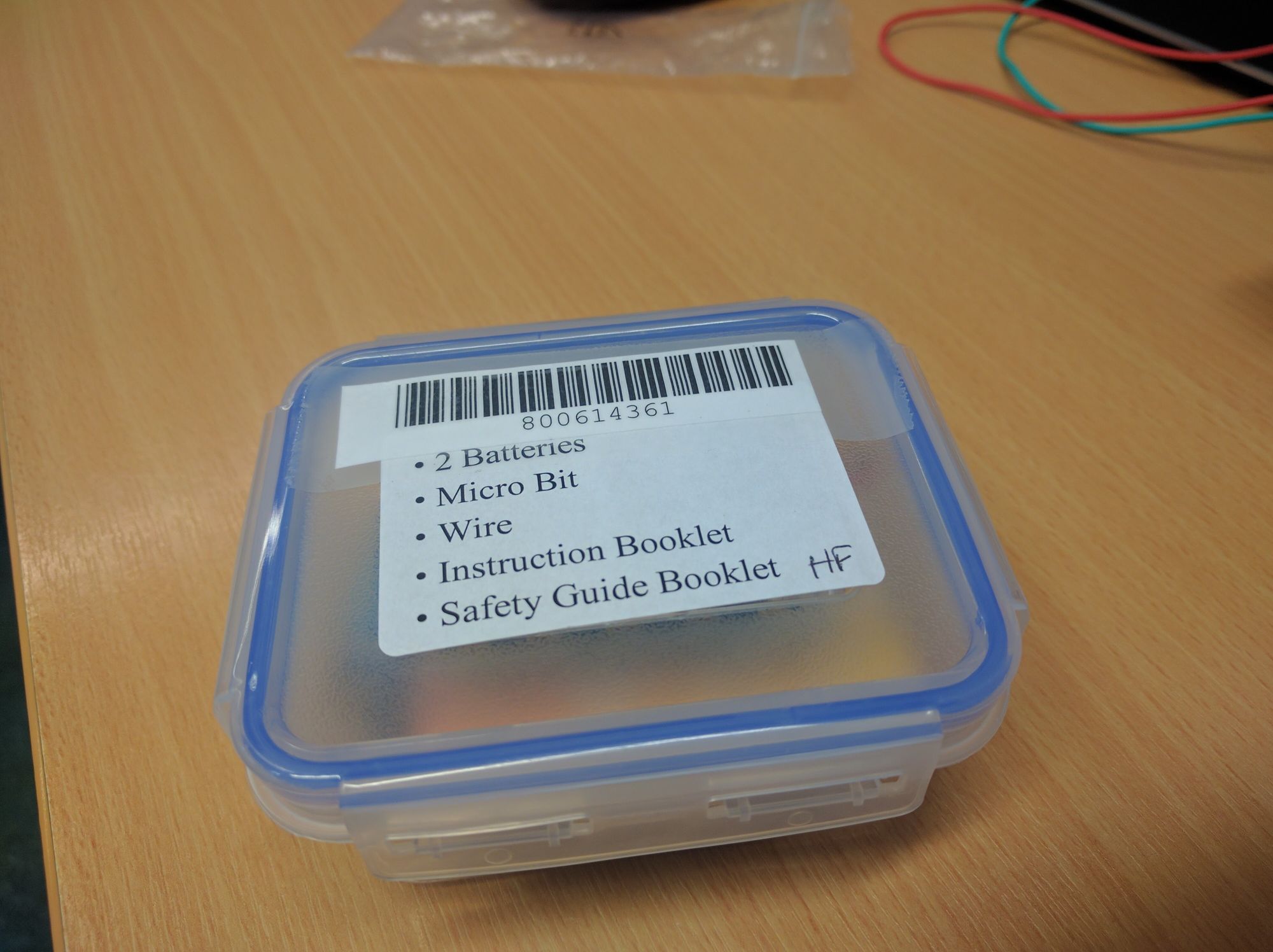
"Yeah, and you could also buy some to loan out like books"
That's the statement that grew into an idea which ended with forty micro:bit being added to the catalogue at Kirklees Libraries.
It came about at a meeting about if any support could be given to the Family Learning Festival being held by Kirklees. Sat there with two development librarians, Amy Hearn (@Amy__Hearn) and Kirstie Wilson (@wilsok9), we discussed various options that could be explored when the micro:bit was mentioned.
They had heard of it and were interested to learn more. I showed them the micro:bit website which spawned further discussion about how they could be used for the festival with the existing library computers.
It was then I mentioned that because they were so relatively cheap then why not purchase a set to be loaned out. This caused the proverbial light bulb to go ping above the meeting table. The meeting came to an end with Amy deciding to purchase a micro:bit herself to play with and evaluate.
During the following months emails were exchanged developing the plans for the two hour sessions and four classroom sets of micro:bit were purchased to allow ten boards to be placed at each library. Each micro:bit was fitted into a case and packaged individually into a tub along with a USB cable, batteries and instruction leaflets.
Kirklees Libraries then advertised the sessions at four locations. The first was at Holmfirth followed by sessions at Heckmondwike, Dewsbury and Rawthorpe & Dalton libraries with spaces for ten children at each location.
At each session the children were introduced to the microbit.org site and shown the various parts of the site. After this they were then shown how to start the Code Kingdoms Javascript editor.
The first thing that was done was to show them how to use the say() block to display their name on the virtual onscreen micro:bit. This was met by a lot of impressed smiles and 'wow'.
The wait() block was then introduced with a quick explanation about milliseconds and how one thousand was needed for every one second they wanted the micro:bit to wait.
Next draw() was dragged into the code block and the children were shown how to use the pre-defined images or how to draw their own. With this having been ran successfully in the virtual micro:bit it was time to show how to place it onto the real life micro:bit.
Each child unpacked the micro:bit and USB cable from the tub, connected them to the computers and pressed compile with the resulting hex file saved to the micro:bit. Again a chorus of 'Oh wow' was once more heard when they could see the micro:bit running the code they had created. After this there was a five minute break for them to experiment with what they had learnt.
After the break the dice tutorial was completed and then two projects from CodeClub were made available, Interactive Namebadge and Fortune Teller.
By this time the children were quite happy to work by themselves and only asked for help when they hit parts of the worksheets they didn't understand.
At each session the two hours flew by and it was time to start wrapping up the session. Having been told that they could borrow the micro:bit for three weeks like a library book the majority signed them out straight away to carry on at home. A few parents also asked where they could be purchased from.
Each micro:bit kit is registered on the library system similar to a book and is able to be reserved for collection at other libraries that dont hold them.